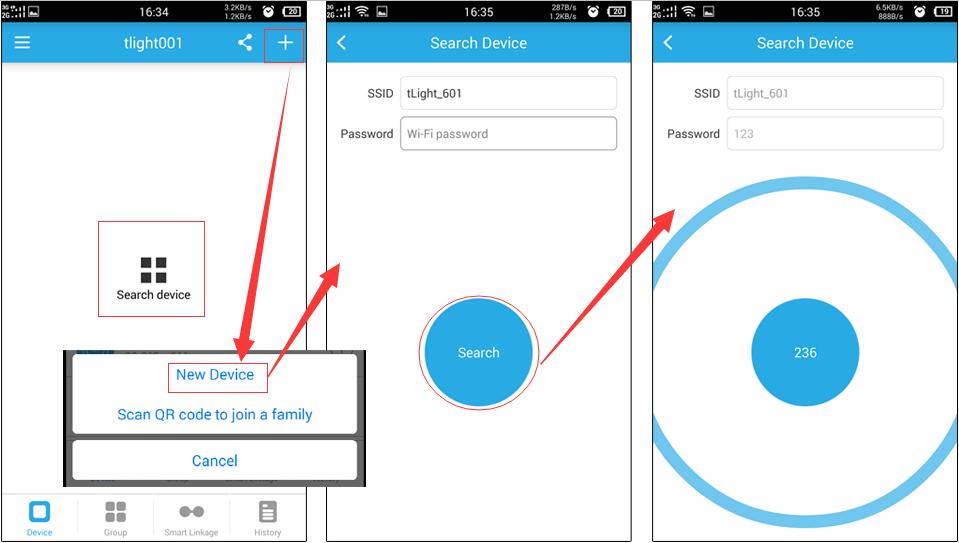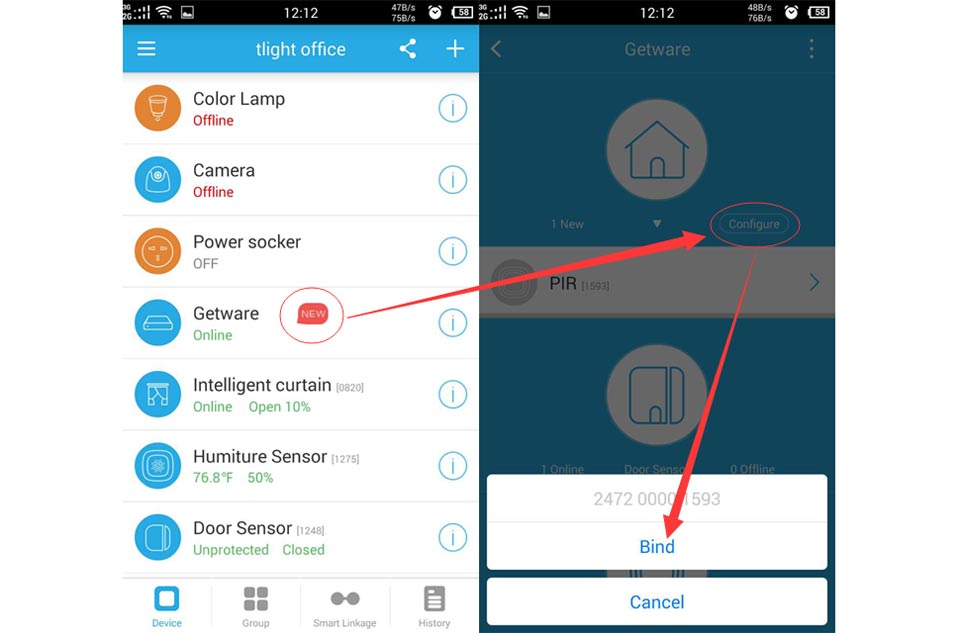Our InControl system is baed on wireless standard IEEE 802.15 (Wireless Personal Area Network, WPAN) standard, with additional optimizing of the safety, and setting, which allow much faster setup and communication, All those improvements are all concentrated for the easy and fast for the usage of Home Automation.
Our Home Automation Devices are based on International standard, the ISM frequency range, under the RF protocol, this is used widely in Industries, science, medical science, this is free license, and it has the highest stabilisation and security.
Based on the WiFi standard, in our InControl system, we also add the additional "Repeating" features, each spot of the module can be repeating the signal, which can enlarge the coverage of the Home Automation area and increase the speed of the usage.
We also have a range of the tLight LED desk lamps, S3xmsia, S3xia, E3ia, E3msia, E5ia, E5msia, which are built in with WiFi Router and Repeater, plus our InControl Home Automation Gateway. With those tLight all in one LED desk lamp, our Home Automation can be easily to setup in just few minutes.

With our unique ISM communication modules built in, the distance between our Gateway and the device such as our ILR lighting can be as many as 80 meters, each of the device built with our ISM module will also act as a transmiter for the next ISM module, the maximum numbers of the Industrial version ISM modules linking will be as many as 1024 pcs in a series. This means if there are 1024 pcs of the street lights used our ISM module and each of them the distance is 80 meters. The whole distance can be up to 82 KM, this is far longer than the longest bridge in the world.
The easies way to use our Home Automation is used one of our tLight desk lamp as a central hub, our tLight desk lamps (S3xia, S3xmsia, E3ia, E3msia, E5ia, E5msia) built in with 802.11 b/g, 802.11N WiFi router and repeater, it can support up to 300 bps for for the wireless communications, and it can support a connection up to 256 devices. Also, it can be setup as a WiFi repeater. Therefore, your WiFi network can be enlarge to have 2 WiFi router serving at the same time. Also, those tLight desk lamps are built in with our Home Automation ISM Gateway, it can support as many as 64 ISM devices, e.g. 64 pcs our ILR lighting fixtures, or other devices. If you need to use more than 64 pcs of the Home Automation devices, you can either linked with one more tLight LED desk lamp or use one of our USB Home Automation gateway. In our Home version of Home Automation devices, each of them has 3 levels of transmiter. Which means you can indirect control one device via other 2 devices.
As mention, other than use our tLight desk lamp as the Home Automation central control device, there is another option; use our tLight InControl USB gate with a standard WiFi router, it can be your existing WiFi router, or our tLight desk lamp with WiFi version (S3i, S3xi, S3xmsi, E5i, E5msi, those tLight has built in WiFi router and repeater, but without InControl Gateway)
Our tLight InControl App interface is beautiful and easy to use and it has the highest advanced technologies protect your privacy and security. The App is available at Apple App store for free of download and usage, the Android version is also available at our website, just simply search "tlight" at Apple App store, or scan the QR code at our catalog or product package, the download can be done in few minutes. Once the App is installed, you can simply add all of the Home Automation products to your App.

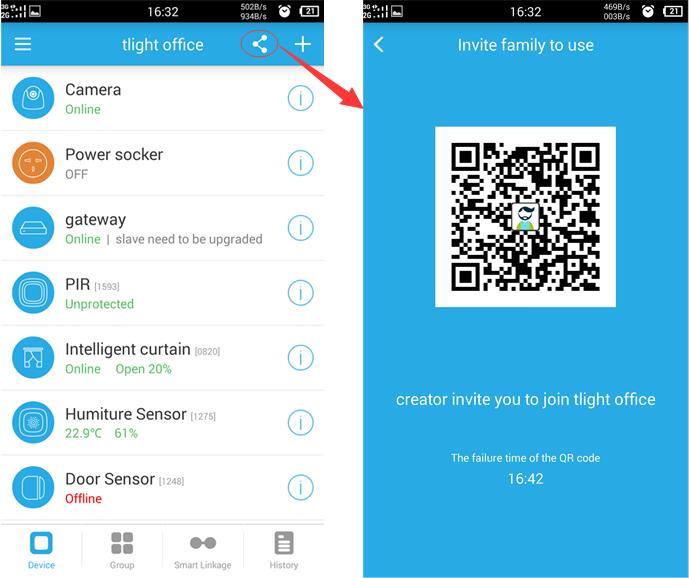
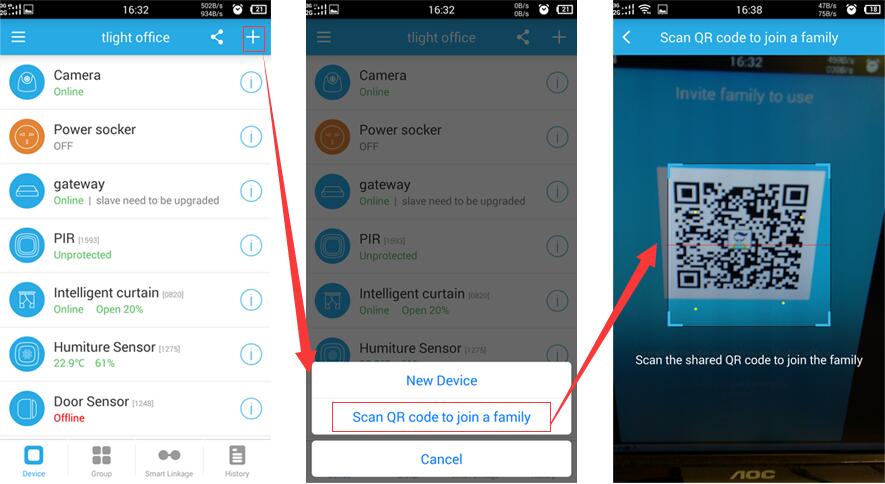
You can setup your new family at inControl App, once the new family is created, there are not any devices or home automation products, you can select Add "+" to add New Device, follow the following procedures to add your Home Automation products.